Say hello to your upgraded shopping cart.
BioLegend is proud to announce the launch of our new eCommerce system.
All customers with an account with us will need to reset login credentials to link to their account in the eCommerce system. Old passwords on the previous iteration of the website will no longer be valid. Go here to reset your login credentials. If you have any questions, contact Customer Service for assistance cs@biolegend.com.
Features of the new system
- Once your login is created, you can request to update your billing and shipping addresses, add items to your cart, save favorite items, and view past orders.
- The enhanced features of the system will calculate the appropriate taxes, shipping, and certain discounts when you check out. One time discount codes and promotional discounts may not be automatically calculated in the system, but will be applied to final order.
Learn more about:
 Login/Register
Login/Register 




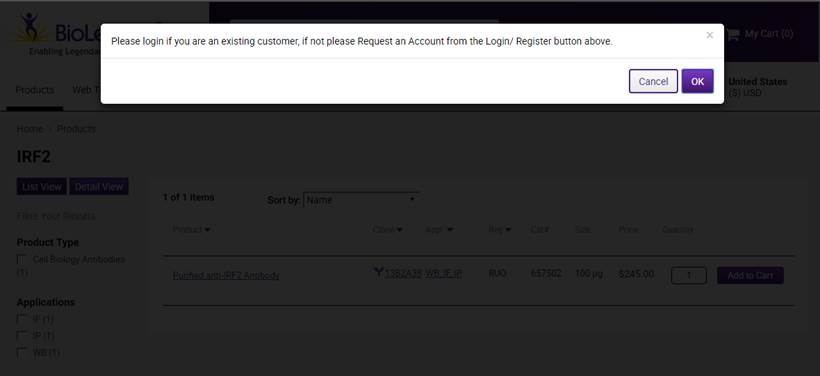
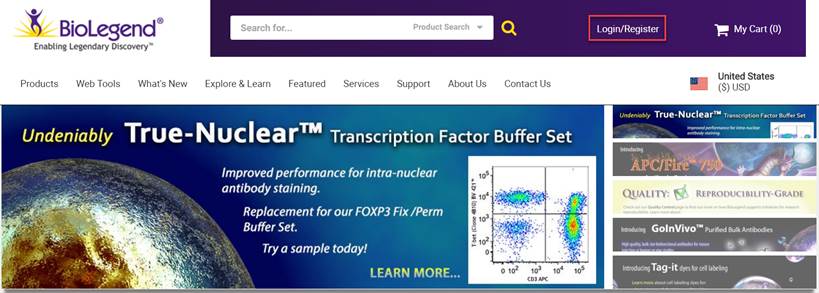
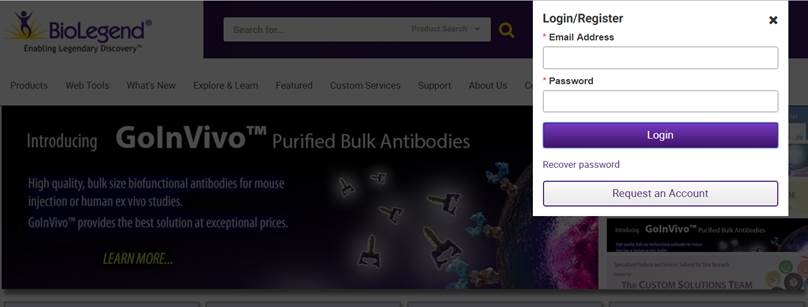
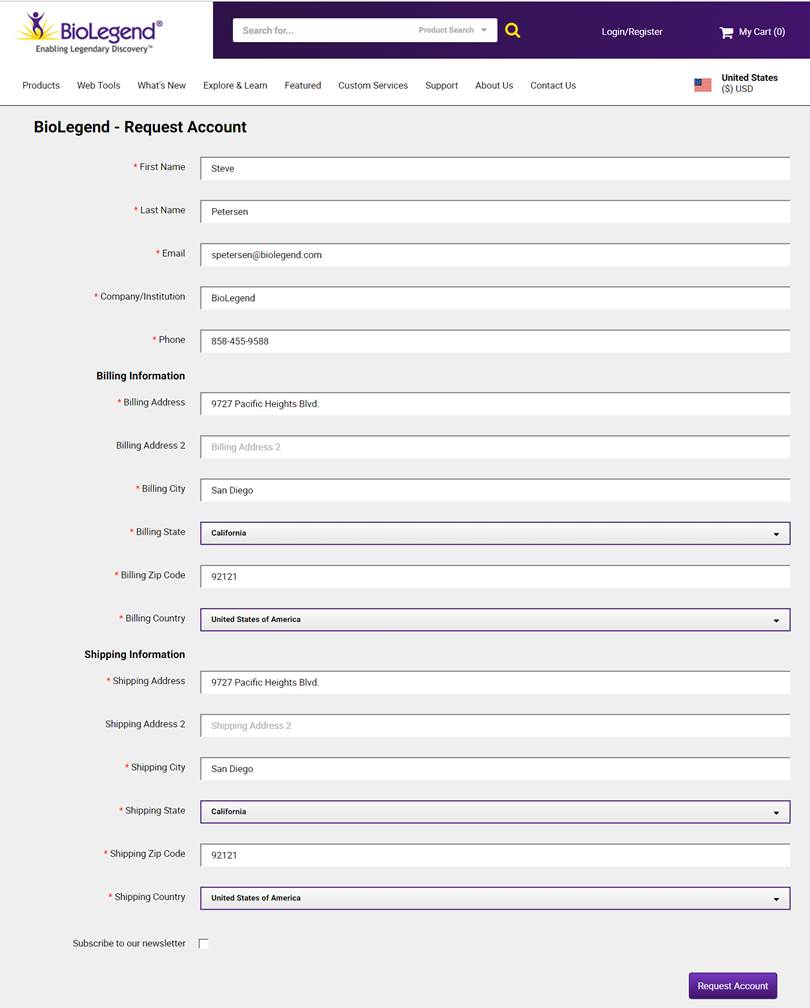
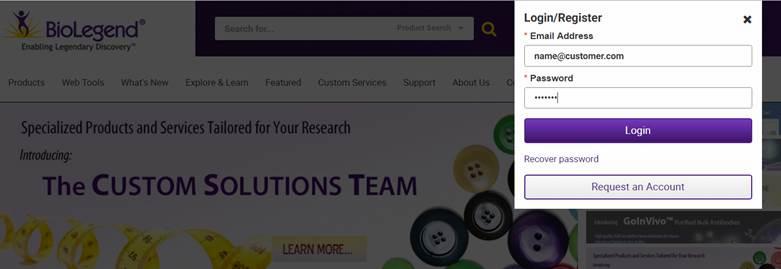
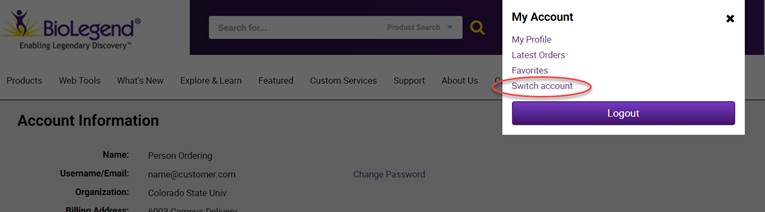
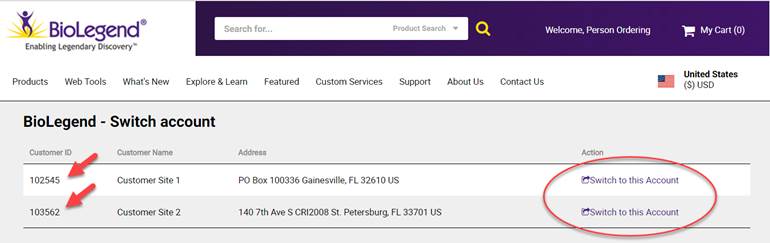

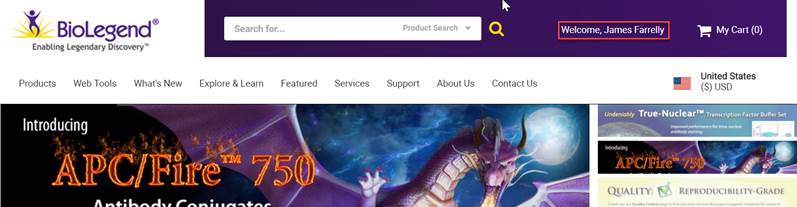
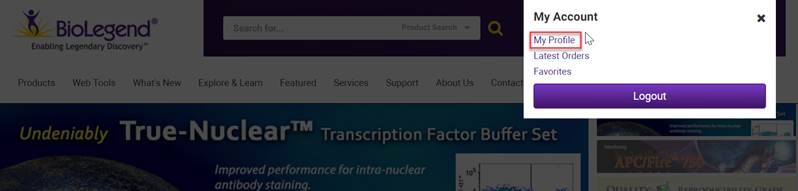
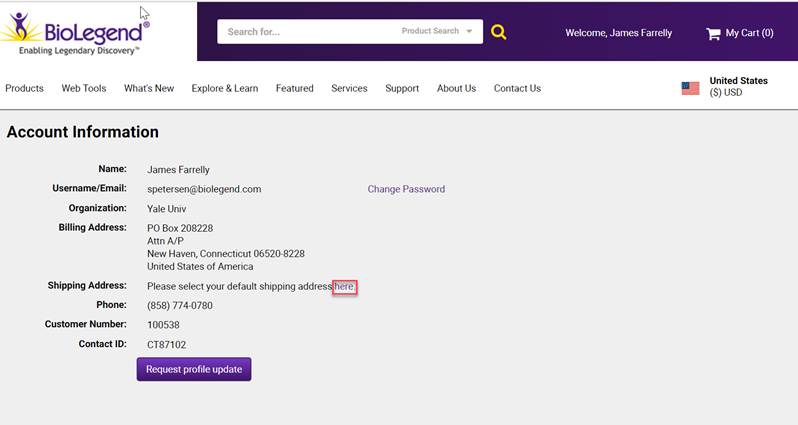
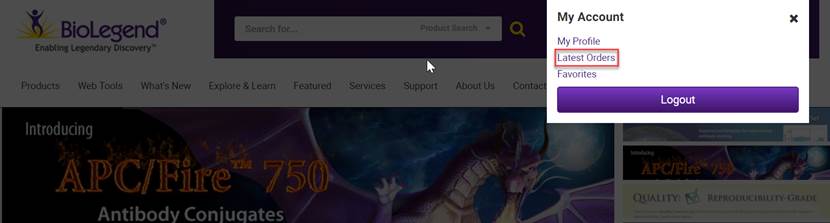
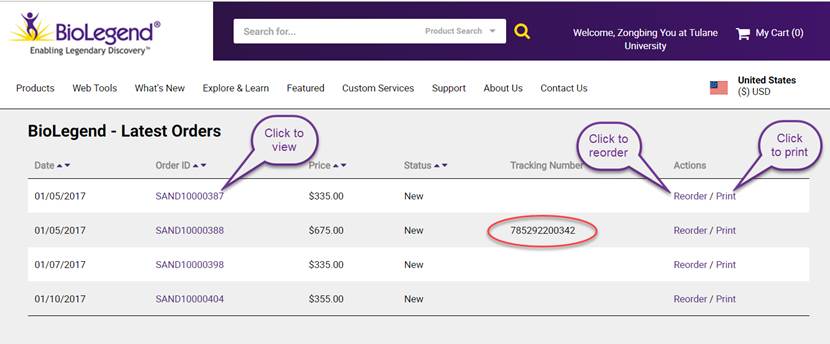



Follow Us